Description
@import url(//c1.neweggimages.com/WebResource/Themes/WWW/CSS/seller/a_plus_content_responsive.css)

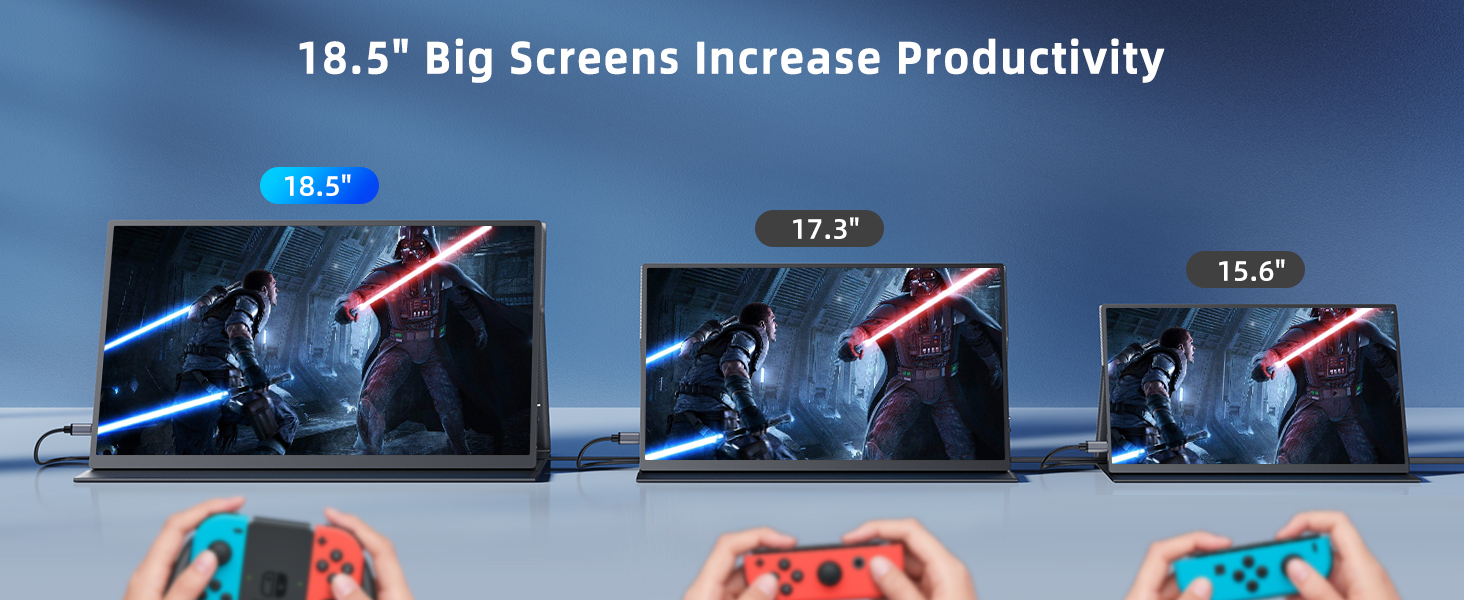




Make sure your laptop’s Type-C port supports audio and video signal transmission (Thunderbolt 3). If this is only for charging, connect the monitor for signal transmission via Mini HDMI.





Make sure your mobile phone’s Type-C port supports audio and video signal transmission (USB 3.1). If not, or lightning and micro USB port, you need a “lightning/micro USB to HDMI” adapter for signal transmission.

The monitor requires a stable output of more than 5V/2A to keep the display with more than 80% brightness or volume. Therefore, it is strongly recommended to connect an external power supply with our power supply to achieve an optimal visual experience.
Otherwise, the energy-saving mode may be activated (flicker) / 30% brightness) or even standby mode (no signal).




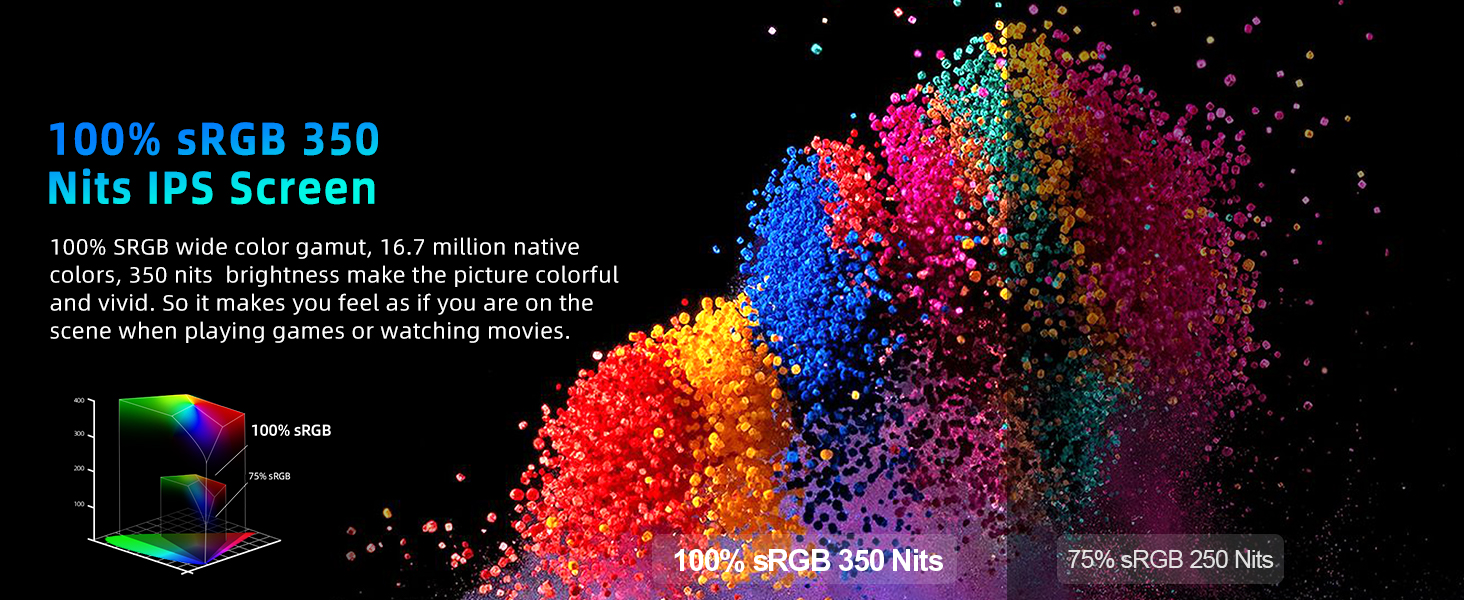







 9 Volt Battery Hard Shell Buckle Clip Holder Connector Lead Wire Cord 15cm Long
9 Volt Battery Hard Shell Buckle Clip Holder Connector Lead Wire Cord 15cm Long  Raspberry Pi 3 B+ ABS Case Transparent Clear Box Cover Shell + Cooling Fan compatible for Raspberry Pi 3 Model B+ / 3 /2
Raspberry Pi 3 B+ ABS Case Transparent Clear Box Cover Shell + Cooling Fan compatible for Raspberry Pi 3 Model B+ / 3 /2  5.5mmx2.1mm DC Male 9V Cell Battery Holder Case Box w Wire Leads
5.5mmx2.1mm DC Male 9V Cell Battery Holder Case Box w Wire Leads
Reviews
There are no reviews yet.